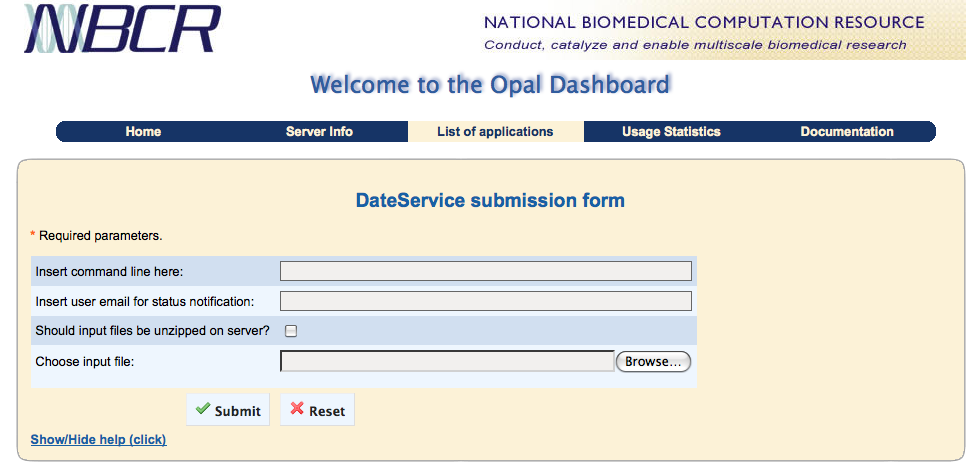6.2. Simple Submission Form
If applications have been deployed using a basic application configuration, such as the one used by the /bin/date example shown in Application Deployment, then the Opal Dashboard will display a simple form with an input text field and an input file box. The user should type the desired command-line into the input text box and he can also upload an input file. There is also an Add File button if the user wants to upload more than one files. The user may also type in the number of CPUs to be used, if this is a parallel application.
The application configuration file described at the /bin/date example at Application Deployment does not present any metadata describing the format of the input arguments of the application. Therefore the Opal dashboard can display to the user only the simple submission form.